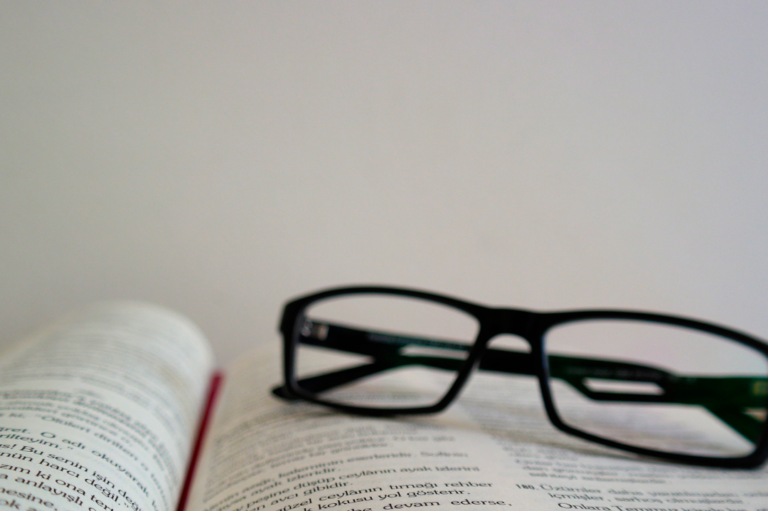
There are an estimated 300 billion emails sent EVERY DAY and around half of these are spam! However many of these are landing in your inbox, you can easily get overwhelmed if you don’t have a decent inbox management system in place to keep on top of them.
Getting a good system in place will mean nothing gets missed, time is saved, and zen is restored, so it’s worth setting some time aside to figure out what works best for you. Here are some ideas to implement if your inbox gives you nightmares….
UNSUBSCRIBE: A regular unsubscribing session can do wonders to keep your inbox volume down, schedule to do this regularly.
FLAG, REPORT & DELETE SPAM and if necessary block the sender. Rather than just deleting, it’s wise to report spam and junk to train your email spam filter. You can then delete the offending email.
USE FILTERS: If you get a regular email from the same sender that you’d like to keep for reference, but don’t need to see when it comes in, set up a filter so that it bypasses your inbox and goes straight to a designated folder, or in the case of Gmail, label. In Office 365 you can right click and set up your filter. In Gmail, tick the box to the left of the unopened email, click on the 3 dots at the top of the page and click on ‘filter messages like these’. There are more filtering options in the settings.
CREATE FOLDERS/LABELS: On the subject of folders, creating appropriate folders and making sure to file properly makes it so much easier to find what you are looking for. In Gmail you create ‘labels’, and you can ‘move’ emails to a particular label in order to file them away. In Outlook/Office 365 you create folders. The advantage of Gmail labels is that an email can have several labels, and still sit in the inbox if you like, useful if your email fits into more than one category.
STARS/PINS/MARK AS IMPORTANT: You can categorise by using the star system (in Gmail), flagging as important, setting a rule or pinning the highlighted ones to appear at the top of your inbox, there are endless ways to customise. You can find lots of tutorials on YouTube.
INBOX ZERO: Once you have everything nice and clean you might like to stick to a zero inbox policy and make sure your inbox is emptied and filed every day.
These are just a few of the tactics that I employ to manage my own and my clients inboxes, and these, combined with consistency and designated ‘Inbox Time’ help to keep my inboxes from overflowing.
Happy organising!
